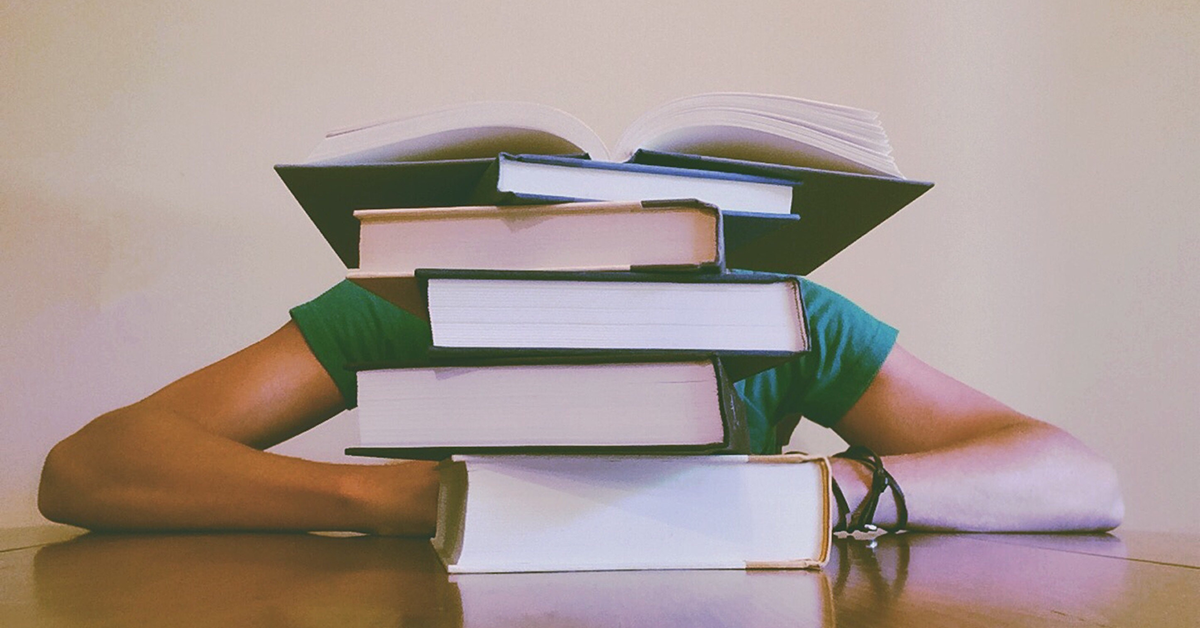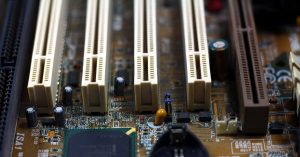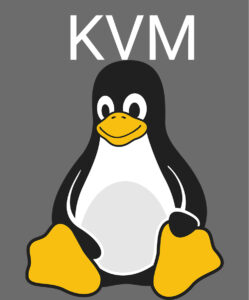Overview
Hello all! Our ethos here at Ctrl Alt Develop is one of welcoming for folks of all technical levels. Recently we’ve focused on some pretty advanced stuff! Which is fun… but what about your Grandmother? She just wants to get to her email. So what do we tell her? Well, You’d probably text her…
“Type in your email provider in the URL bar”… um… what? What’s an “erl bar and why are you typing in all capitals? Don’t you yell at your Grammy, youngin’!” I have no idea what my provider is!”.
And we all know- if you text a Granny a tech instruction, she’s going to want an explanation! And why shouldn’t she? The things some of us take for granted are relatively new in the long lifespan of others.
In this series of posts, we’ll do a shallow dive into the wide world of the web. Let’s get Grandma – or whoever is in your life that is not the best with computers – to a working state. Let’s give them some terms, shortcuts and cheats to make things a bit easier, shall we?
To begin, we should talk about all of the parts in your home that help to connect you to that world wide web.
Let’s get started!
The World Wide Web
The “Internet” Defined
Sounds big, doesn’t it? Well… it is! But it doesn’t have to be scary. What exactly is it? Well, without getting too technical, the internet, or web is exactly what it sounds like. Imagine a spider web, or a fishing net. At each point where the threads cross, there is a connection. Those connection points are computers, and the threads are simply the the lines that are used to talk to one another, just like a land line telephone, except instead of carrying your voice it carries data, commands, requests… all sorts of fun computer stuff!
So where the threads cross are computers, what are the threads? They are the links between the computers. Like telephone lines, they carry the signal from one place to another. There are a couple of ways to make these connections….
Ethernet
The most basic way to connect 2 computers also happens to be the most secure and stable type of connection – with an actual physical wire. These “hardwired” connections can use a couple of different types of wire, but the most common and popular (and therefore the one you’ll likely encounter) is an ethernet cable.
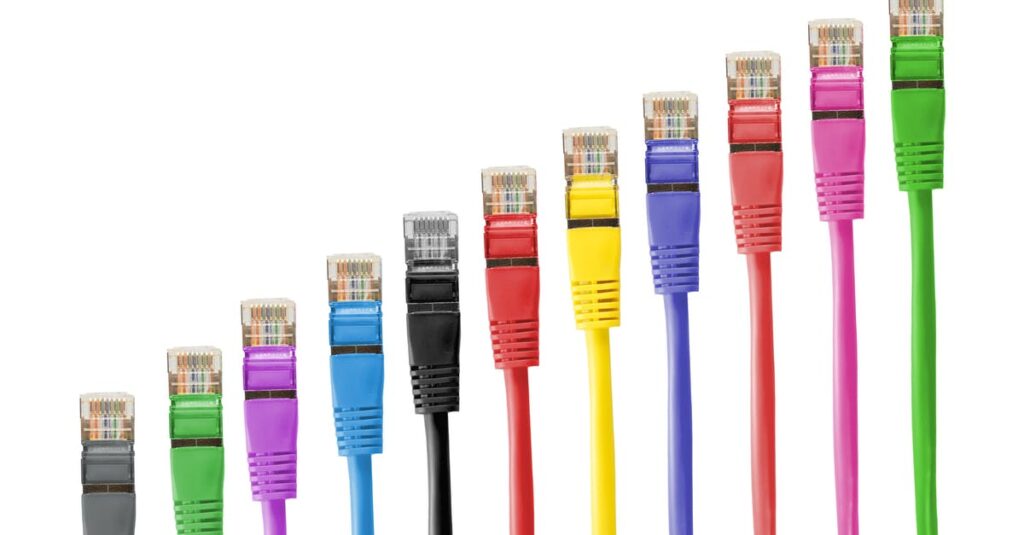
These cables come in many different colors and a few different versions. Since this is a “back to basics” we won’t go into great detail on this, just know that you should get the “CAT 6” version of ethernet cable. You can get whatever color you want… but green is my favorite.
WiFi

Okay, I’m sure you’ve heard the term and you know it is how most consumer level devices now connect to the internet these days. But… do you know what it is? For all of the complexity involved, at the heart of the matter is a humble concept… the radio.
While Ethernet can be likened to the hardwire telephone lines that span across the countryside connecting you to, well, anywhere else in the world- WiFi is, for all intents an purposes, a form of radio communication. It uses radio waves to transmit data (instead of voice) through the air to an antenna that receives the signal and then processes and makes sense of it. Yes… your smart phone has an antenna just like the radio. It’s just hidden inside the phone rather than on top of it. Unlike your radio, however, your phone can also transmit data, rather than just receive, which essentially makes it a really high tech walkie talkie.
Which makes it prone to the same issue as walkie talkies and radios… interference.
Just like your favorite radio station when driving through a tunnel, these free floating signals can become obstructed by objects or interfered with by other signals (other radio stations). Also, any other antenna can technically receive the signal either intended for you or one that you are sending out to somewhere else. For all of the above reasons, WiFi is considered less stable and secure than its cousin, the ethernet cable.
Even though it is “less secure,” modern day WiFi is still pretty darn good, and using it in your home is regarded as reasonably secure. Just try to steer clear of public WiFi access (like in your favorite coffee shop).
Also, just as walkie talkies need two devices to communicate, so does your home network. Your phone or computer needs to send its signal to somewhere nearby to reduce the amount of interference and keep the signal quailty good. Enter the next piece of home equipment… the Modem/Router.
Modem/Router
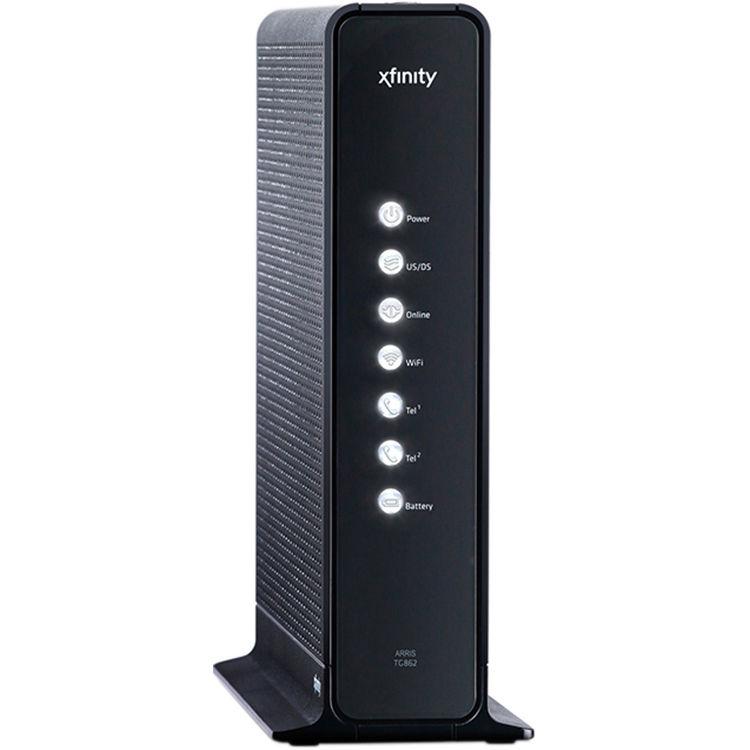
So you want an internet connection. Great. So you read the above and you grab an ethernet cable and you plug it into your computer… where’s the internet plug? Well, You need to pay for the connection, unfortunately, through an Internet Service Provider (ISP). So you sign up with Comcast or AT&T or whatever company you have near you and they give you…. a modem. Actually they give you a modem and a router, usually combined into one box.
Going back to the telephone comparison, the modem part would provide the connection (dial tone) while the router part handles directing (routing) the messages to where they belong. This would be compared to you dialing a telephone number and being routed to the correct home that you dialed.
Wrapping Up
So we’ve covered some pretty big concepts with just a couple of pieces of equipment. By now you should understand the most basic elements of everything inside your home that is used to get you to the internet. But how do you get there? What do you do when you’ve arrived? Well, that’s a topic for the next post!
Terms Used
- Internet (web); The vast system of connections between computers, both large and small, in the world.
- Ethernet: A common cable for connecting to the “internet” or “web”. Considered the most secure and stable type of connection.
- Hardwire: A term meant to infer an actual physical connection.
- WiFi: Commonly mistaken as an acronym, WiFi is not an abbreviation, it is its own term. WiFi is a wireless communication rule set (protocol) that allows, amongst other things, internet connection.
- Internet Service Provider (ISP): The company that sells you an Internet connection and (typically) loans you the equipment (modem and router) to complete that connection. This is all done for way too much money and after you purchase it you will get generally sub-par customer service. I’m not picking on a specific provider… it’s like that across the board.
- Modem: Usually combined with the router in one box for standard consumers, the modem offers the connection point to the internet. It links you to the network of all of the other connected computers in the world.
- Router: Usually combined with the modem in one box for standard consumers, the router directs the incoming and outgoing data to where it is supposed to go.